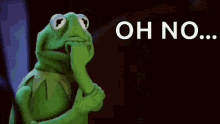Something absolute terrible happened to me earlier this week. I was finished and got all the clips and scenes I needed to finish that music video and I was so excited to start working on the edit. It took me days to be satisfied with the results so you can probably tell how glad I was to start editing and finishing that thing off. Nonetheless, it all went downhill. Everything on my camera wouldn't show up on my PC and after trying to fix it, ALL of the videos and photos I had were gone, with no option to get them back. I am in a rage and devastated, as I put so much work into that project. I will have to ask my teacher for an extension on this NEA. There is good news though because I failed to create the music video idea I originally had in mind, I started thinking of another idea (same song). I will need to redo my shooting list just to know what exactly I was planning to do. Every post that I updated to fit my new idea is marked with *NEW*